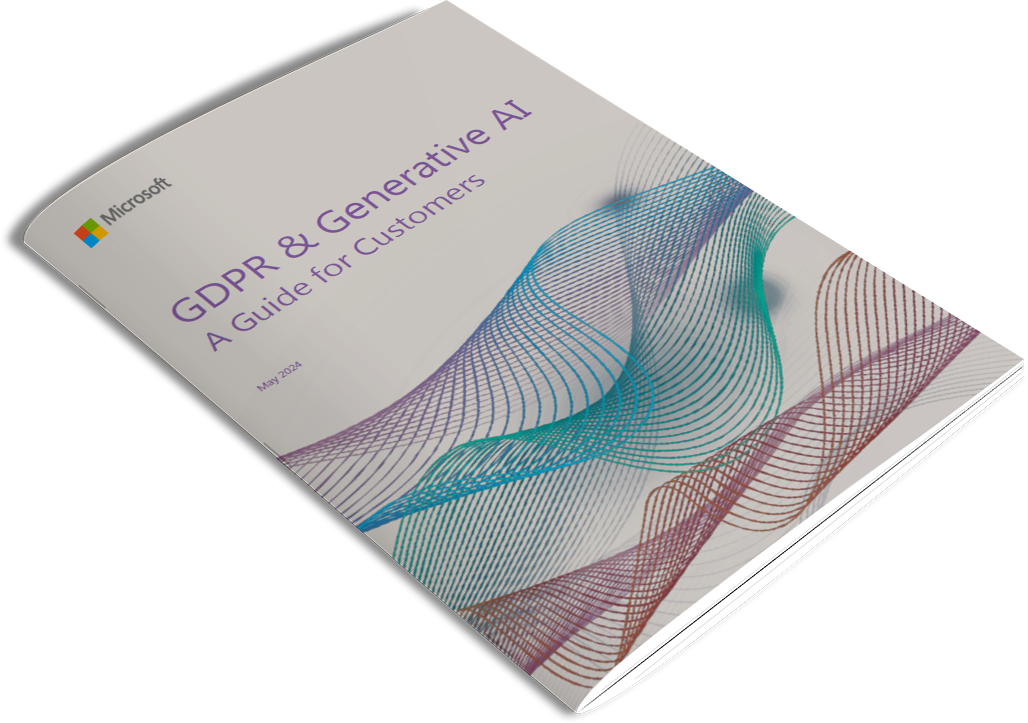Microsoft 365 Copilot is the cutting-edge AI solution for your company
Microsoft 365 Copilot is a groundbreaking AI-driven solution that integrates seamlessly with Microsoft 365 applications such as Word, Excel, PowerPoint, Outlook and Teams. By utilising Large Language Models (LLM) in conjunction with Microsoft Graph data, Copilot aims to increase user productivity and creativity. We are at your side to facilitate the integration of Generative Artificial Intelligence and Microsoft Copilot into your organisation.
(c) Microsoft 365
Do you have questions?
Our services
We actively support you in the seamless integration of Copilot into your company. Our focus is not only on the technical implementation, but also on maximising the added value that you can achieve with these innovative technologies.
The introduction of Copilot also leads to a comprehensive reorganisation of internal company processes and improves collaboration with customers and suppliers. The end-to-end transformation of processes increases efficiency and accuracy while optimising data-driven decision-making processes. The integration of Copilot into communication and logistics promotes seamless interaction along the entire value chain, and a vertical market view enables customised Copilot solutions for each sector.
Microsoft Copilot -
Integration
Our experts support you in the seamless integration of AI into your company. Our focus is not only on the seamless technical integration, but also on the question of how you can optimally implement the working methods and professionalism in your industry. We understand that every industry has unique requirements and customise the solutions to your individual needs.
Technical
implementation
Our foundation is a solid technical integration that ensures AI is smoothly embedded into your specific line of business. We take the time to understand your processes and develop customised solutions to optimally integrate Copilot into your business.
Optimisation of processes
But the real added value comes from changing the processes in your company. We not only look at the technical side, but also at how your workflows change from start to finish. Through this end-to-end approach, we not only create efficiency gains, but also new opportunities for collaboration with customers, suppliers and other partners.
Vertical market approach
Our approach goes beyond technical integration. We offer you a vertical market view to ensure that your processes are not only more efficient, but also optimised for your specific industry. In this way, we create the highest possible added value from the use of Copilot in your specific business environment.
Practical use cases
Use case |
Copilot |
Asset Management & Disposition |
|
Corporate Banking |
|
SMES |
|
Communication |
|
Use case |
Copilot |
Copilot for product development |
|
Demand predictionQuality controlProduction optimisation |
|
Asset Productivity |
|
KI-basierte Unterstützung
|
|
Use case |
Copilot |
Processing of high transaction volumes |
|
(Hyper-)personalisation
|
|
Improvement of
|
|
Information retrieval &
|
|
Copilot & Power Platform
The Microsoft Power Platform connectors are essential tools that significantly extend the functionality of Microsoft Copilot. By seamlessly connecting to various external services and applications, they enable the creation of more dynamic, responsive and useful solutions that are customised to your specific business needs and processes.
Integrated with Microsoft 365, Dynamics 365, Azure, Power BI and SharePoint, it offers customised solutions based on your requirements. The combination of Copilot and Power Platform has significantly simplified the development of low-code applications and makes the creation of solutions a breeze. With just a simple description of the desired functionality, Copilot creates a solid foundation for your Power Platform applications or workflows in minutes.
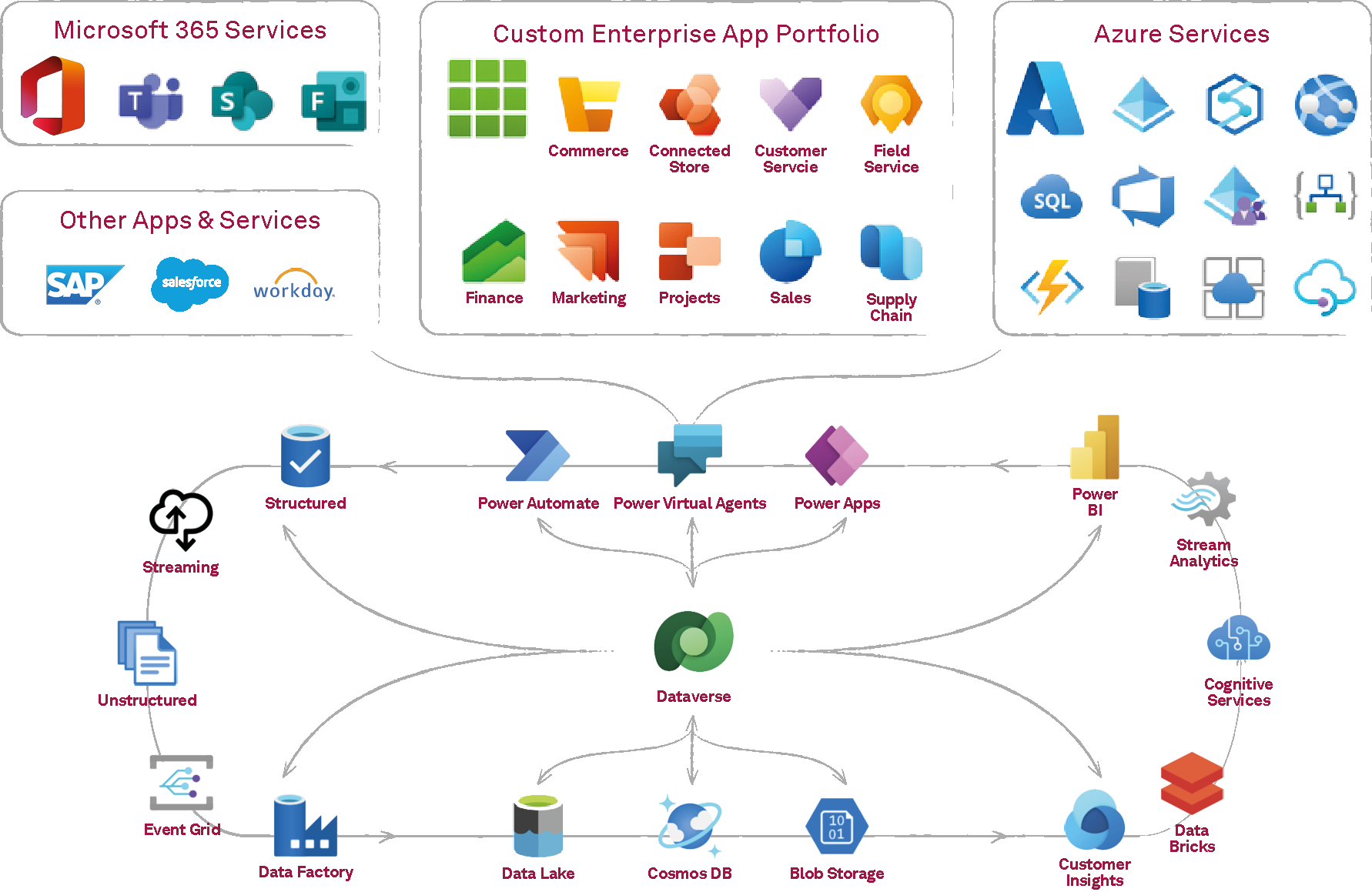
With a host of benefits and features, Copilot offers a
transformative experience for your organisation:
Automation of routine tasks
Copilot supports the automation of recurring, time-consuming tasks in various areas of work.
Customer Support and FAQ
Copilot helps to generate clear and informative answers for frequently asked questions (FAQs) in customer support.
Data analysis and reporting
Copilot provides valuable support by generating clear explanations and summaries when analysing data and creating reports.
Document analysis and understanding
Copilot can analyse complex documents and help users to better understand the content thanks to its natural language processing capabilities.
Creation of presentations
Copilot contributes to the preparation of presentations by providing text content and making structuring suggestions.
Idea generation and brainstorming
Copilot serves as a source of ideas for developing creative ideas for projects, campaigns or innovations.
Communication and business correspondence
Copilot helps you compose emails, letters and other business correspondence for effective and clear communication.
Organisation of events and meetings
Copilot supports the organisation of events and meetings by creating agenda proposals and relevant text content.
Project management and planning
Copilot helps with the creation of project plans, to-do lists and other organisational documents.
Quality assurance and proofreading
As a quality control tool, Copilot points out grammatical and spelling errors and makes suggestions for improvement.
Language translation and internationalisation
Copilot helps with the creation of translated content, especially in global or multilingual environments, through its natural language processing capability.
Support in finding information
Copilot supports users in finding and analysing relevant information, especially with regard to research and data collection.
GDPR & Generative AI - A Guide for Customers
Microsoft wants to use generative AI to improve service quality and efficiency while complying with GDPR obligations. The company is focussing on responsible development and six principles that are based on Article 5 of the GDPR. Data protection obligations also apply to AI services such as Copilot for Microsoft 365 and Azure OpenAI. Customer data remains the property of the customer and is not used for model development without consent.
This guide covers the following topics:
- Responsibly using AI - Microsoft’s AI journey and leveraging our tools and resources
- The GDPR Compliance Framework in the Context of AI
- Copilot for Microsoft 365
- Azure OpenAI Service
- Conclusion
- Business opportunities arising from generative AI
- Frequently Asked Questions (FAQs)
- Additional Resources
The Digital Clip
We merge the SAP and Microsoft worlds.
Our teams from the Microsoft Competence Centre and the SAP Hub combine the two technologies in such a way that you can access the data in the SAP application directly in the familiar user-friendly Microsoft front end and work in the best possible way without media disruption. You get The Best of Both: SAP and Microsoft.
Our goal is to give you the tools you need to work easily and effectively. The focus is always on the user's tasks, not on programmes, systems or technologies. In doing so, we use existing functions, standards and security mechanisms and optimise investments already made.